|
|
The content of this page may not meet Wikimapia's policies,
this is unofficial storage source for any users purposes (upload images, make their pages, writing drafts for further project or documents, etc). You may read the official Wikimapia Documentation here. |
User Guide: Parent & Child tags
| |
|---|
| Getting started |
| Guidelines |
| Philosophy |
| Advice for new users |
| Editing places (tags) |
| Introduction Message |
| Adding place |
| Places and place tags |
| Languages |
| Polygons (outlines) |
| Photos |
| Addresses |
| Categories |
| Parent & Child tags |
| Comments |
| Deleting places |
| Deletion criteria |
| Linear features (Transportation) |
| Roads edit |
| Railroads edit |
| Ferry edit |
| Rivers edit |
| Other UI features |
| The main screen |
| Wikimapia's URL |
| Map types |
| My account (profile) |
| Geotools |
| Searching |
| User Script |
| Community |
| Forum |
| Finding help |
| Experience points |
| User account |
| User levels |
| Other users |
| Voting |
| Vandalism |
| Banning users |
| Miscellaneous |
| Miscellaneous |
| Technical issues |
| Satellite images |
| To do |
Contents |
Parent & Child tags
Parent & child tags are special place tags that are linked to each other. Parent tags contain child tags nested within them. This form of tagging is suitable for marking places that are located inside larger places.
There are two methods to link child place tags to parent place tags. There is the embedding method and there is the binding method.
The embedding method is suited to marking places that do not require polygons. This is ideal for places whose delimitation is difficult or impossible to determine within the boundary of the parent tag due to severe overlapping etc. This is also applicable to vertically constructed or multilevel buildings, such as high-rise residential apartments or office buildings.
The binding method is perfect for adding child tags whose boundaries can be defined within the parent tag. This is fitting for tenant-type places that exist in one building under the same roof (eg. shopping malls, retail parks etc.) or for existing tags that were marked before the parent building. In either case, the emphasis of this method is the inclusion of existing tags to be marked congruously on a singular level, floor or storey, within the boundary of the parent tag.
How to create and link an embedded child tag
- Ensure the parent building checkbox has been ticked.
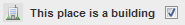
- Select
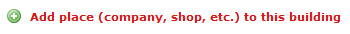 located in the window. A new window will open ready for entering embedded child tag details. Once completed, click "Save". It's as simple as that!
located in the window. A new window will open ready for entering embedded child tag details. Once completed, click "Save". It's as simple as that!
How to bind existing child tags
- Ensure the building checkbox has been ticked in the parent and child place tags.
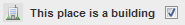
- Make sure the polygon of the parent tag encompasses the polygon of the child tag i.e. the boundary of the child tag must not breach or be larger than the parent tag's boundary.
- Select
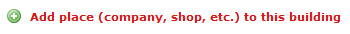 located in the window.
located in the window.
- Select
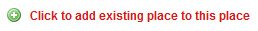 located at the top of the window.
located at the top of the window.
- Choose the desired child tag from the dropdown list and then click on the "Bind" button.
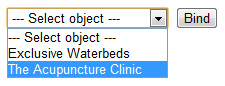
You will have successfully linked a child tag to its parent tag, using either of the methods explained above.
When a parent tag is open, you will then be able to view all child tags listed under "In this building"
Clicking on a child tag will open its window. The layout of the child tag is identical to that of a regular tag except for the header ![]() Clicking on the parent tag's blue label will navigate back to the parent tag's window.
Clicking on the parent tag's blue label will navigate back to the parent tag's window.
The benefit of the binding method is that child tags can be easily unlinked from parent tag to become separate tags.
How to unbind a child tag
To disconnect a child tag from its parent, simply select ![]() from the child tag's menu.
from the child tag's menu.
This only works for child tags nested within parent tags using the binding method, it does not work for embedded child tags because they only exist within parent tags. The removal of a embedded child tag from its parent can only be done by deletion.