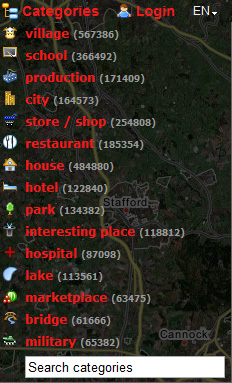|
|
The content of this page may not meet Wikimapia's policies,
this is unofficial storage source for any users purposes (upload images, make their pages, writing drafts for further project or documents, etc). You may read the official Wikimapia Documentation here. |
User Guide: Categories
| |
|---|
| Getting started |
| Guidelines |
| Philosophy |
| Advice for new users |
| Editing places (tags) |
| Introduction Message |
| Adding place |
| Places and place tags |
| Languages |
| Polygons (outlines) |
| Photos |
| Addresses |
| Categories |
| Parent & Child tags |
| Comments |
| Deleting places |
| Deletion criteria |
| Linear features (Transportation) |
| Roads edit |
| Railroads edit |
| Ferry edit |
| Rivers edit |
| Other UI features |
| The main screen |
| Wikimapia's URL |
| Map types |
| My account (profile) |
| Geotools |
| Searching |
| User Script |
| Community |
| Forum |
| Finding help |
| Experience points |
| User account |
| User levels |
| Other users |
| Voting |
| Vandalism |
| Banning users |
| Miscellaneous |
| Miscellaneous |
| Technical issues |
| Satellite images |
| To do |
A tag should have at least one category to increase the utility of Wikimapia. Nearly all of the most common categories have specially designed little icons that are displayed in Map view as a visual aid. A very select group of categories, including 'lake' and 'park', change the color of their polygons in Map view.
Category filteringAnother feature of categories is that they can be used to "filter" out all tags except the type the user is interested in finding. For example, if a user wanted to find a hotel in an area, they would zoom in or out as needed to see their geographical area of interest, go to the Categories menu, and either select 'hotel' from the menu or type it in the search field and click on the word 'hotel'. Wikimapia will then display all tags (up to the 100 largest) that have had the category 'hotel' added by previous editors. If a category does not have a specific icon, a red dot will appear for each tag in that category instead. When filtering, the icons or red dots will appear in Map view or in Satellite view, whichever the user happens to be using. These tags can then be moused over or clicked on by the user for further investigation. Without a category, this system will not identify a tag for the user, even if the category word is used in the Title. So it is up to the editors to include their tags in a category. |
Assigning a category to a tag
Whether you are creating a tag or modifying an existing tag, the procedure for adding a category is the same. With the editing box open, look below the Description field. Five icons, each with a text label, appear there. One is "Category"; click on it, and it should display "Categories: add category", and (if any) the tag's previously added categories. Click on "add category", and a list of the top 30 most commonly used categories and their icons should appear. If the category you want appears on this list, click on it and it will be added to the tag's categories. If the category you want does not appear in the list, type the in the search field below the list and a selection of possible matches will appear. If your category appears, click on it and it will be added to the tag. If your category cannot be found, try different words for it until something apppropriate appears. Once you have have added the category or categories you wish to assign to the tag, don't forget to click 'Save.'
Removing a category from a tag
At times, you may find a tag that has an inappropriate category. To remove this category, select the tag, select 'Edit this page' from the menu in the upper left corner as usual, and position your mouse cursor over the offending category (below the Description field). A small red box with the word 'remove' will appear to the right of the category. Click remove, and the category will vanish. Once you are satisfied with the tag, click 'Save'.
The category 'Not approved' is automatically added to tags created by users who are not signed in. This category can only be removed by UL1s and UL2s, who are, of course, indicating their approval of the tag by removing the 'Not approved' category.
Common categories
The vast majority of natural and artificial objects tagged by Wikimapia's editors fall into a surprisingly small number of categories. Currently the most used category is 'village', followed by 'school'. In the Categories menu, the editing box category list, and in the filtering input box, the number in parantheses beside the category name is the total number of tags worldwide in that category. Some categories have been made into "synonyms" of others. For example, if a user chooses the category 'graveyard' for their tag, upon saving it will be assigned the 'cemetery' category.
Under-categorization
Most tags have no category at all, which is unacceptable. Most of the remainder have just one, which may or may not be the appropriate number of categories. For example, just having the category 'village' is fine for a village, as is a footbridge categorized as 'footbridge.' In other cases, such as 'school', an additional category would be appreciated by users. Wikimapians have created ancillary categories, which function as adjectives to modify the basic noun-type categories. In the case of 'school', additional categories, such as 'primary education' or 'secondary education' can be used to distinguish elementary schools from high schools. Or a school might have been deemed a landmark by the local government, so adding the category 'landmark' to the tag might be appropriate.
Over-categorization
It is not a good idea to add too many categories to a tag. For example, you may be tempted to add every amenity your town or village possesses to the tag. But your town is not a restaurant, a park, a school and a highway, it's just a town. Label the places within the town with their own tags, and add those categories to them. Adding categories that have icons and/or a color in Map view causes conflicts in those features.
Over-used categories
Certain categories are overused by inexperienced Wikimapians. For example, it is not good idea to assign every single building on a university campus to the category 'university'. This clutters up the map with little mortarboard icons and does not help users locate and identify universities when zoomed further out. Use ones like 'dormitory', 'classroom', 'lab' or 'office', alone or in combination, instead.
Some categories may seem superfluous to you, and you are not obligated to include them. For example, the category 'building' does not have be routinely used since everything humanity has made that doesn't move or lie flat on the ground is a building of some sort or another. Assigning a tag to the 'building' category may be useful in certain cases, but a tag can be complete without it.
Deprecated categories
Many categories are determined by the Wikimapia community to be useless, and are phased out by a number of methods. For example, filtering for the category 'thinking' shows that there are a handful of tags, all in India, with that category. Since their are so few of them, a single concerned editor could simply edit those tags to remove the unwanted category.
Other categories with too many tags to manually change may be merged into a single category or may be totally erased by the admins, usually after a discussion in the forum. When a category is erased, it is replaced by the category '----'.
Certain general classes of categories have usually been found to be unhelpful and typically are removed. These include personal names, surnames, names of towns and cities, abbreviations, acronyms and others which are either ambiguous, overly specific, or obvious.
Remember that categories exist to help users find things, not to overwhelm them with clutter nor to force them to guess what obscure category to filter by.
Translating categories
Each category may be translated to every language Wikimapia supports. When displaying category names, Wikimapia gives preference to language you choose as your interface language. If category name appears in a language that is not your default, this means that the category has not been translated into your language. To translate the category (or edit an existing translation), you need to find a tag with this category (consider using category filter to do this) and click on category name and the filtering window will appear. Make sure 'en' is selected from the language list at the bottom. In the menu in the upper left, choose 'Add another language', choose your language, and provide a Title and Description much as one would when translating a regular tag. You must be a UL1 or UL2 to do this. Title and description in English can not be edited.
When searching for categories other than most used ones, translated categories are followed by a specific language code, according to ISO 639-1 code to indicate which language it belongs to. If word is in your language, but there is no such code (meaning it's in English database), you should avoid using this category. Instead, you should search for an equivalent category in English (or other language you know) and translate it properly to your language. Then use this category in your tag. We would appreciate if you report in forum this possibly wrong word in category system, so that admins can take it out of English database, if necessary.
Creating categories
In the very unlikely event that the category you wish to add does not yet exist in Wikimapia, and you are a UL2, you may create a category by opening a category filtering window, selecting 'Add new category' and filling out the Title and Description fields. If you are not a UL2, and even if you are, it would be best to ask in the forum if creating the new category is a wise course of action. Once the new category is created, it must await action by the the admins to be filterable.
As of 2012, there are only five category moderators ArnoutSteenhoek, bio2935c, GILLIES, Martin67, Pica.